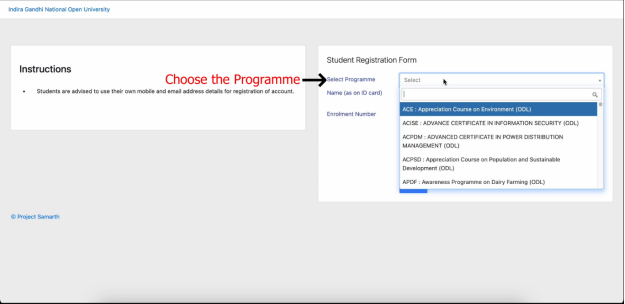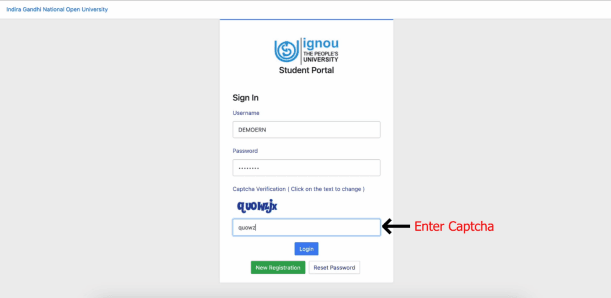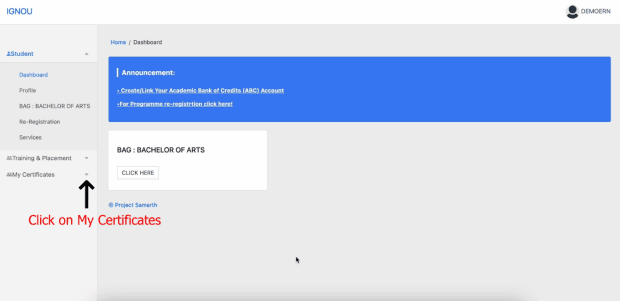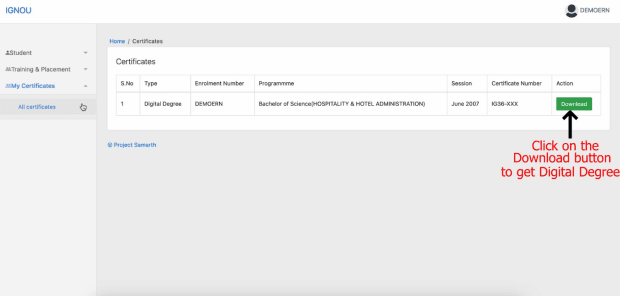Are you looking for information related to IGNOU Marksheet Download 2024? If yes, then from here you will be able to download provisional certificate from here.
Have you completed the course from IGNOU University? If yes, then you can download your degree/ diploma/ certificate marksheet online. Indira Gandhi National Open University allows its registered students to download Provisional Marksheet & Certificate on completion of course. How to IGNOU marksheet download in this article? Will present comprehensive guide on etc. aspects. Keep an eye on this article for latest IGNOU updates.
IGNOU Marksheet Download 2024 Overview
Know the brief information related to IGNOU Marksheet Download 2024 from the table given below.
| University Name | Indira Gandhi National Open University (IGNOU) |
| Course Name | UG, PG & Other Courses |
| IGNOU Marksheet Download Status | Active |
| IGNOU Official Website | ignou.ac.in |
IGNOU Marksheet 2024
A marksheet from the IGNOU is an important record that summarizes your academic performance and grades. It is evidence that you finished the university’s courses and programs. For a variety of reasons, including further education, job applications, and personal records, you must be able to see and download your IGNOU Gradecard.
IGNOU Marksheet Types
If you are an IGNOU student, then you must know that there are different types of IGNOU marksheet. Will tell that IGNOU issues many types of marksheets on the basis of program and course, the details of which are as follows.
- Term-End Examination Marksheet: The results of the IGNOU term-end examinations are shown on this marksheet.
- Grade Card Marksheet: The grade card marksheet gives specific details about the grades received for various assignments, practical tests, projects, and term-end exams.
- Provisional Marksheet: When the official results are still pending, a provisional marksheet is released. In the interim until the official marksheet is released, it serves as a temporary record.
- Consolidated Marksheet: A student’s grades from various courses or programs they’s finished are combined on a consolidated marksheet. It gives a thorough rundown of all of their academic accomplishments.
Check Also: IGNOU Gradecard 2024
Details on IGNOU Marksheet 2024
Once you download the IGNOU marksheet, there will be some information on it, the details of which are given below
- Student’s Name
- Enrollment Number
- Program/Course Details
- Course Codes
- Maximum Marks
- Marks Obtained
- Grade/Percentage
- Examination Session/Year
- Date of Issue
IGNOU Marksheet Verification Online
To avoid any fraudulent activities, it is necessary to verify the mark sheet issued by IGNOU University. Please tell that the validity of the marksheet is uncertain, that is, the value of the IGNOU marksheet remains for the lifetime of the person. Use the official website for IGNOU marksheet verification. In case of any type of error, contact the university authorities.
How to IGNOU Marksheet Download 2024
Follow the following steps to IGNOU Marksheet Download 2024.
- Step-1: Open ignou.samarth.edu.in and Click New Registration button
- Step-2: Go to choose programme then select your programme, your Name along with your enrolment number then enter the captcha and submit.
- Step-3: An OTP will be sent to your registered email id which you have provided at the time of registration. Enter the OTP and click submit.
- Step-04: You will be asked to create your password, so please create your new password and remember the same for future use (also remember your username).
- Step-05: Again go to ignou.samarth.edu.in and login with credentials.
- Step-06: Then go and click to My Certificates
- Step-07: Then click to All certificates go to download.
- Step-8: Once downloaded open the PDF file in Adobe Acrobat Reader for Signed Digital Degree.
Conclusion
In this comprehensive guide, we have studied the steps related to IGNOU Marksheet Download. Make sure that the downloaded marksheet highlights your hard work, dedication and achievements. Keep both digital and printed marksheet/ certificate safely. And move ahead in your career with IGNOU Marksheet.
| IMPORTANT LINK |
| Join Our Telegram Channel |
| IGNOU Marksheet Download Link |
| Download IGNOU Solved Assignment Pdf |
| IGNOU Sarathi Website |
How to IGNOU marksheet download online
First go to the official IGNOU website: ignou.ac.in
Select “Results” from the dropdown menu when you mouse over the “Student Zone” tab on the main menu.
Find and select the “Marksheet Download” option under the “Results” section.
Enter your enrolment number, pick your program, then select the month and year of the exam. Verify the accuracy of the details once more.
Check your information after entering it to make sure it is accurate. The “Submit” or “Generate Marksheet” button should be clicked.
The grade report for you will be produced in PDF format. To save the file to a specific location on your device, click the “Download” option. To view and print your gradesheet, use a PDF reader to open the downloaded file.
Where can I download my IGNOU Provisional Marksheet
Can download their IGNOU Marksheet from the official websites